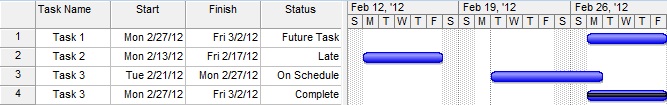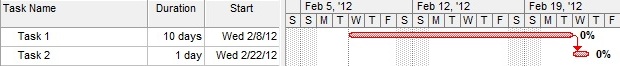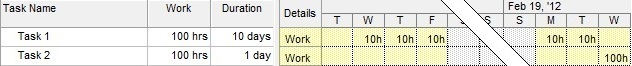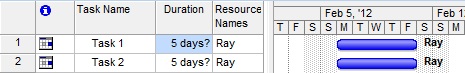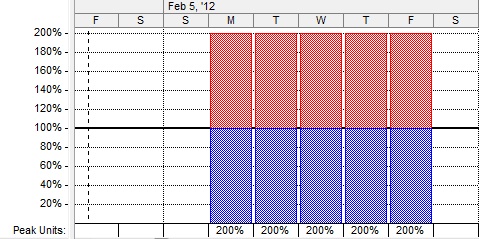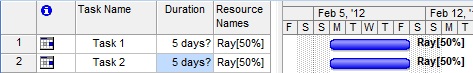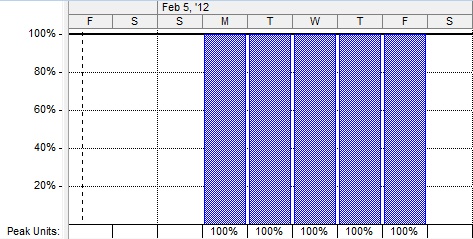For our company, great features rarely come from high-octane project brainstorming sessions where the heavens open to reveal the glory of God. Instead, they come from lowly customers here on earth.
Here’s how it happens:
A customer calls up and says, “Why is your product so lame? Why doesn’t it do such-and-such?”
“That’s none of your business!” cries an eavesdropping passerby.
Oops, no. Not the correct response. Instead I ask, “How would you like it to work?”
Nine times out of ten that question turns into a great new feature. We discuss the business case and work out an alteration that fits the common usage much better. Customer is happy; we’re happy. Now we just need to sell it to the executive management and development team.
Why is this exchange so valuable? Because it comes from an actual customer with little vested interest in the product. They just want it to work better so they can get their work done faster.
BINGO!!!
That’s the key. Anytime you can reduce admin time or improve product usage, everyone wins. Nobody likes a hard product. Dreaming up great new features in a boardroom rarely accomplishes those basic goals. Talking to customers is where it comes from.
Problem is, who’s talking to customers? Tech support, sales, and maybe a marketing hopeful willing to mingle with the great unwashed. These are the lowlife employees nobody listens to. So how does the customer need get filtered up the channel to executives and then back down to the development team?
Give them a database. Let them submit feedback from the trenches. If they can articulate the business need clearly and effectively, people will listen. The best features always come from customers.