Task Status: In Microsoft Project, the task status field represents the current state of each task.
The illustration below shows all the possible task states: Future Task, Late, On Schedule, and Complete.
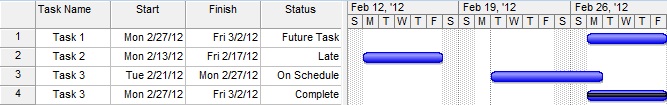
How do tasks get into these states?
1. Future Task: When the task ‘Start’ date is in the future.
2. Late: When the completed hours are less than what they should be by today.
3. On Schedule: When the completed hours are >= to what they should be today.
4. Complete: When the percent complete is 100%.
