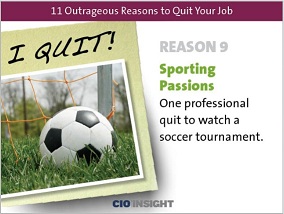I’ve decided to quit the software development and project management biz to get into the more lucrative, albeit illegal spam biz. I could spend a billion spams a day! If you’ve been following my blog, don’t dispair. You’ll still hear from me, just in the form of men’s health emails. (That’s a joke, folks!)
CIO Insight did a short piece on eleven reasons to quit your job. See the full story here. It’s so funny!
http://www.cioinsight.com/c/a/Careers/11-Outrageous-Reasons-to-Quit-Your-Job-758179/
Do you have a trust fund? That’s a good reason to quit. What about if you are making too much money and don’t feel you deserve it. Well then just quit! Those are just a few good ones from the survey CIO Insight did.
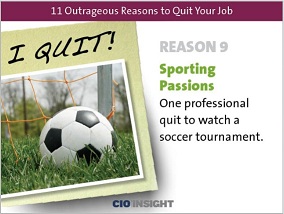
CIO Insight
Actually, those are great reasons. In fact, all the items on the list are great – for the employer, that is. That’s because you don’t want a person like that on your team. If they’ll quit because they can’t get up in the morning or there’s a must-see sporting event one day, then you can live without that person. Reasons for quitting tell you a lot about a person. It’s a window into their true character.
But wait a minute… You want to know their character before you hire them. Oh, yeah…
The time to test a person’s character is before you add them to your project team – during the interview and selection process. That means you must either be a really good judge of character, or use a test to weed out the deadbeats.
During my career, employers have used multiple interviewers. On “interview day” you go from office to office talking to a half dozen team members. Those team members report back to the HR department with a score, and anecdotal feelings about your “team player” aptitude. Of course, prospective employees are on their best behavior during such sessions, so you can’t get any dirt on them. But if your team members are each good judges of character, you’ll have a good idea what you’re dealing with.
One employer put me in from of an impossible-to-finish test. They said I had two hours to compete it, and that I should answer as many questions as I could. Problem is, the test would take any normal person four hours to complete. So what’s a guy to do? Rush through it, scribbling down answers as fast ask you can? Or take it slow and easy, answering only the ones you know you’ll get right? Clearly this was a trick test to see how a person reacts when given too much work to complete in a given time period. Will they make a big mess of the job by rushing? Or are the smooth and level-headed. A test like this will reveal their true character.
Another idea is to take them out to lunch and gang up on them. See how they react in different settings. What comes out of their mouth when they aren’t guarding it so closely? Ask them to gossip about the worst boss they ever had. Do they take the bait and spill their guts? Or do they say all their bosses were saints? You could ask them to rat out their worse coworker. Same trick… Do they partake in vicious gossip about their previous workplace? If so, it tells you that they’ll do the same at your company. They may even say similar things about you. Or they may walk off the job to join a rock band!