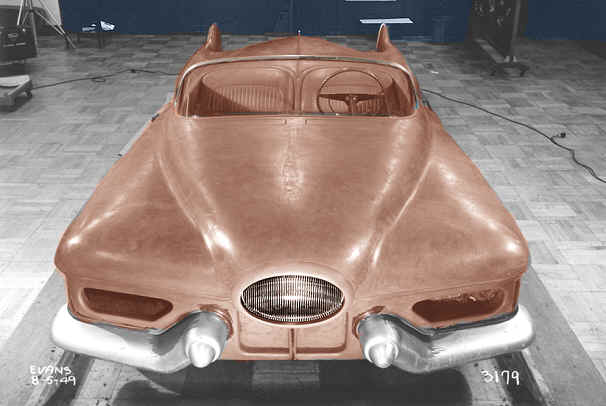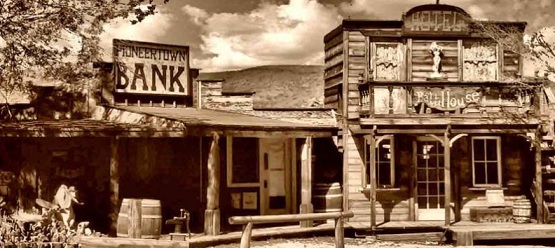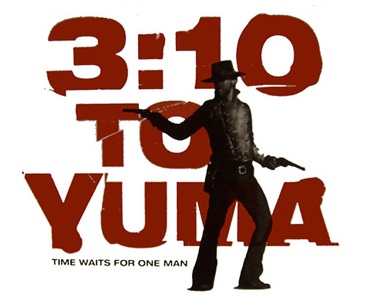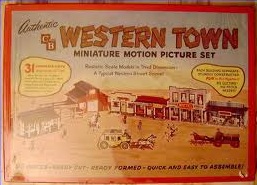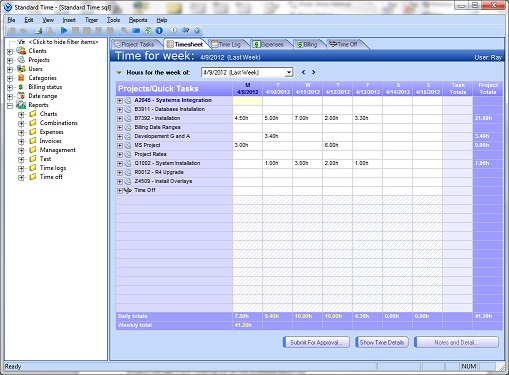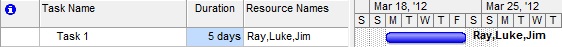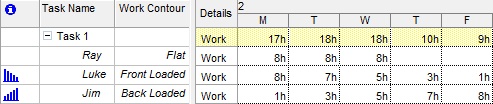“Intense” is the operative word for the ASPE PMP Boot Camp Day 1. Or maybe “panic!” Actually, I never reached a full state of panic. Maybe “bracing concern” is a more accurate description.
Remember in yesterday’s post here, I agreed to share my experiences in the 4-day ASPE PMP Boot Camp. So here it is! Day 1. Don’t get scared!
The first thing you should know about this course, which I gradually discovered about 1 – 2 hours into it, is that it is not a general purpose project management course. It is not a Cliff Notes of the Project Management Body of Knowledge (PMBOK)® guide. You are not coming here to learn all the latest theories on how to make successful projects, on how to manage a project team, on the correct way to manage projects. You are here to learn PMI’s way to do things. You are here to learn the PMI terminology and process. And more specifically, here to learn how to pass the PMP exam.
Throw away everything you think you know about project management. It will not help for the next four days. In fact, it may hurt you. Again, you are here to do it the PMI way. Anything else will only hinder that singular goal: learn PMBOK so you can pass the PMP exam.
As you may have read from my first post, I was unsure what to expect when I signed up for this. Would I get a foundational course in project management including all the terms and philosophies? Would it be a crash course in all the techniques for successful project execution? I wasn’t entirely sure. But that all became clear within the first few hours. No! This course is focused almost entirely on getting a person up to speed with PMI’s PMBOK, which is the basis for the PMP exam.
Another thing became clear within the first few hours of the ASPE course; you cannot cram the entire PMBOK in to 35 hours of instruction. Even if you turn it sideways! On Day 1, I’m left wondering if you can even survey it in that amount of time. So what is your best use of four days in the classroom? I guess, hit the highlights, and point students to the places where they can study for the test. Sure, there’s more to it than that, but that is certainly a major component of this class. You get that right away. The ASPE instructor’s number one goal is your success in sitting the PMP exam. I certainly give the instructor high marks for a good mix of humor, depth of personal knowledge, and the ability to deliver a large amount of information in short bursts. Kudos to ASPE! These guys are good.
After the first day, you sort-of feel it’s possible to pass the PMP exam. But only after dozens more hours of study. I expect to get a good start for that in the classroom, but don’t expect to be able to run right out and sit the exam the next week. There’s just too much information to absorb. After all, the PMBOK is almost 500 pages!
It has become acutely obvious that a huge amount of memorization is necessary to pass this test. The class professor understands this and points that out on Day 1, which brings on a strong feeling of panic, which they say gives way to resign on Day 2, and then to confidence on Day 3 and 4. The full scope of memorization just isn’t clear on Day 1, and you look at that huge PMBOK that could choke a horse, and you’re not sure if you can pass or not. It just requires dedication, they say.
So after posting this tonight, I’ll hit the books. I’ve got to fill out a series of flash cards and then memorize the “Project Management Process Groups and Knowledge Areas Mapping” grid on page 43 of the PMBOK. After that, I’ll read through the 190 pages of the “ASPE Participant Manual/Slide Guide that we covered today.” Of course, I’ll do most of that during the boring 2-hour meeting I have to attend tonight. Then maybe I can sleep!
My Notes for Day 1 of ASPE PMP Boot Camp Seminar:
Course Instructor: Dave Caccamo, M.Econ, PMP, CSM, Network+
35 hours of instruction
PMP Exam: 175 questions, 4 hours, passing grade: 61% or 106 correct answers, before exam 20% of applicants will be audited for further certification
20% of questions will not be in PMBOK. Look at 1,000 questions before taking test. ASPE goes over about 500 questions.
While studying: keep a sheet of paper that you fill out for every question you miss that contains “the one piece of knowledge” that would have helped you get the questions right.
Don’t expect to cram during the prep course and then pass the exam immediately after. Take it as soon as possible, but you must study. 15 – 25 hours of extra study and memorization are necessary. Don’t read the PMBOK before exam. Much of it won’t apply. You must already be a good project manager to pass the PMP exam. Memorization is not enough.
PMI asks questions like no one else. Evil questions. Think like PMI, not necessarily how things work for you in practice. Questions are always according to PMI lists, not personal experience. Trick questions will include fake answers from real-world. Use PMBOK answers instead. Don’t get into the mindset teaching PMI the “right way” to do project management. Tricky and picky.
There is a ten-minute period just before the exam where you can write down anything you want. You can use that as a cheap sheet. You cannot bring in anything. They will give you pencil and paper.
PMBOK pg. 43: Table of Process Groups verses Knowledge Areas, memorize this page!
Study following the class:
First 3 days after 4-day class: Daily warm-up: write out matrix, study cards
For 10 days: read study guide chapters for ten days
Last 3-4 days: Online assessment, 2 closing processes, read appendix G to see buzzwords, read domain tasks directives
Memorize:
- PMBOK Page 43
- 16 Formulas
- Inputs and outputs
Course materials:
- 1. The Project Management Professional (PMP)® Certification Exam Boot Camp 3-ring binder, 846 pages
- 2. A Guide to the Project Management Body of Knowledge (PMBOK® Guide) Fourth Edition, 467 pages
- 3. Flash cards, part of study guide, quick reference
- 4. The Complete Project management Professional (PMP 4.0)® Study Guide, 332 pages (for use after the class is finished for study and memorization for the exam)
Links to previous ASPE PMP Boot Camp posts
Disclaimer: The thoughts and feedback for the ASPE PMP Certification Exam Boot Camp associated with this series of posts are my own. In exchange for providing my feedback on this community forum, ASPE has provided benefits related to my course attendance.