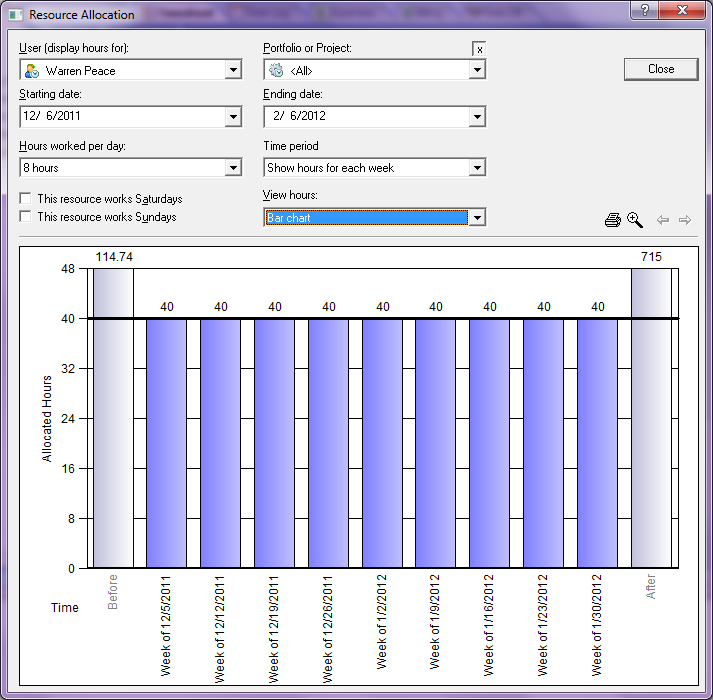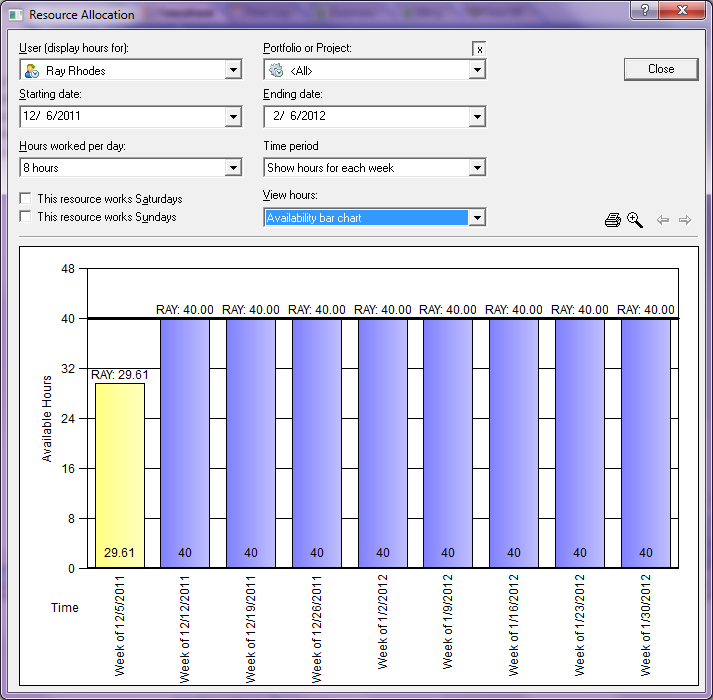Knowledge management professionals must keep in mind that KM’s explicit end-goal is profitability while its implicit purpose is to empower participants through intellectual platforms and processes that promote learning and practical knowledge.
Knowledge, without a doubt, plays an important role in the success of any organization. In fact, in order to maintain a competitive advantage, modern organizations incorporate knowledge creation, knowledge sharing, and knowledge management into their business processes. The mere survival of many organizations hinges on the strength of their capabilities; moreover, companies form decisions based on their relevant knowledge of their business landscapes.
Thanks to developments in information and communication technologies, it is now easier to develop, store, and transfer knowledge. This capability is particularly true among organizations with global workforces. After all, international competition and globalization are the driving forces behind most technological innovations, and companies quickly take advantage of these developments when it comes to managing the creation and flow of information.
“Ultimately, leveraging relevant knowledge assets to improve organizational performance is what knowledge management is all about,” says Murray E. Jennex in his book, Knowledge Management in Modern Organizations (2007). However, in spite of the lightning-speed creation of new knowledge and the improvements in communication technologies, many organizations still find that their knowledge management practices are lacking. Specifically, within client-consultant relationships, knowledge transfer does not always translate into better performance by all project team members, nor does it always translate into the successful delivery of projects.
To be successful, knowledge management programs require more than simply conducting training sessions or transferring knowledge. Practitioners must always remember that KM’s explicit end-goal is profitability – while KM’s implicit purpose is to empower participants by providing them with the intellectual platforms and processes that promote learning and practical knowledge.
Here are a few factors that contribute to successful knowledge management initiatives:
- Linkage between knowledge and economic performance – Knowledge management exists because it enables the organization to reach its business goals. Otherwise, there is no point in putting together all the best practices, tacit knowledge, and skill sets in a cohesive system that is accessible by all parties – when and where they need it. As business increasingly becomes more global, the competition for greater market share depends on the capabilities of its players to a certain degree. KM practitioners must be able to identify the business value of knowledge management in their organizations – whether it is to manage projects, provide back-office operations services or to give ideas on how processes can be better optimized – among others. In most consulting relationships, knowledge is the currency by which all transactions are made.
- Setting and communicating clear objectives for specific organizational or project levels – Heather Kreech, the Director of Knowledge Communications of the International Institute for Sustainable Development has some specific ideas on this very subject. In her paper, Success Factors in Knowledge Management (2005), she states that knowledge-sharing works best when knowledge managers “gather and communicate knowledge at the project/activity/field level before [they] begin to aggregate up to corporate systems and general knowledge marketing strategies”. Having a specific organizational level or project group in mind, results in better designed knowledge management systems, training programs, and tools that can meet the specific needs of workers.
- Having the appropriate systems and infrastructure – Ideally, knowledge is created, processed, stored, and archived. Managing the process of creating knowledge, communicating this knowledge to participants, and making knowledge available to anyone in the organization, means that an organization must have the right communication systems and data storage facilities. However, it is not enough to simply store knowledge as this knowledge must be found whenever it is needed. Thus, the availability of internal search facilities and computer-based training programs is critical.
- Having the right champions – KM initiatives need project and process champions who can rally the support of everyone – from top management down to individual staff members. Having management support can result in the freeing up of resources – such as financial, expertise, and infrastructure – all of which are critical to the successful implementation of KM projects. Financial backing means that KM managers can implement training programs, hire both internal and external specialists – as well as acquire the required infrastructure to manage training programs. On the other hand, access to experts from either within or outside the organization, means better identification of knowledge gaps and training requirements, and more importantly, engineering training and communication programs that meet the said needs.
By ExecutiveBrief
Technology Management Resource for Business Leaders
http://www.executivebrief.com
¼/p>