Timephased: Total project task hours distributed over a period of time.
An example from Microsoft Project of this is shown below. The hours for each project task are distributed over the duration of each task. The hours per day is the ‘Work’ field divided by ‘Duration’ field. In other words, the total work is spread evenly over the duration. Choose the Microsoft Project views below to see these task layouts.
Tracking Gantt View:
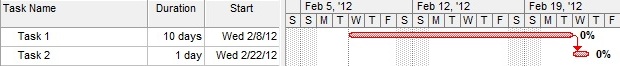
Task Usage View:
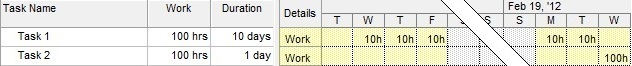
You can see that the 100 hours are timephased over 10 days for the first task, and over 1 day on the second task.