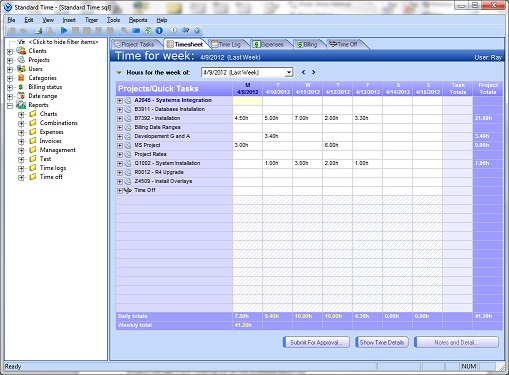PMO’s and project managers, have you ever considered hooking a timesheet to your MS Project MPP file? You spend a good deal of time pouring over your MS Project files, scheduling tasks, and assigning hours, but are you ignoring the ‘Actual Work’ field?
Do you have an automated way to input actual work?
Hooking a timesheet to the Actual Work field turns your static project schedule into a living, breathing document. You’re now releasing the beast into the wild, and you might be surprised at what it turns into! What, exactly, does that mean to release the schedule into the wild? It means letting employees enter their own actual work against their own tasks. It means hooking a timesheet to your project schedule. See this timesheet program for an example.
Getting actual working hours from employees might completely surprise you. Many project managers are uncertain how long tasks take. They have a good intellectual guess, or even some estimates from the actual engineers on the ground, but actual hours from employees can be a huge eye-opener. They are almost never what you expect. Project tasks often double or triple from their initial baseline estimate. No kidding! And when that begins to happen on a regular basis, panic sets in! You now have to either rein back your initial proposal or force employees to be more efficient.
See what I mean by setting the beast lose in the wild?
When engineers blow past your estimates, or even their own, they have no particular malice in mind. They are just doing their jobs. They may have no idea how those bloated task hours fit into a larger picture, or how they may affect a static project schedule. Again, they are just doing their jobs to the best of their abilities. And if that means a little extra work, then so be it. Problem is, stakeholders and project managers are freaking out as the schedule blows up. I once heard a manager say, “At this rate, we can only do a quarter of what we hoped.” That’s project management panic!
So back to hooking a timesheet to your MPP file… Sure, panic may set in for a while. You may need to rethink your plan. But you’ll be much more educated than if you had left the schedule in an “open loop” system without actual hours from employees. Ignorance is bliss!
A timesheet is the best thing ever invented for a project plan. They are so closely related, they should be in the same package! Fortunately, with this timesheet app, they are. In fact, you don’t even need MS Project. You can create your own project schedules with full hierarchy and project tasks, and then track time to them. You’ll instantly compare estimates with actuals, and avert most of the panic associated with a blown schedule.
Getting “Actual Work” feedback early is the best answer to project management panic!